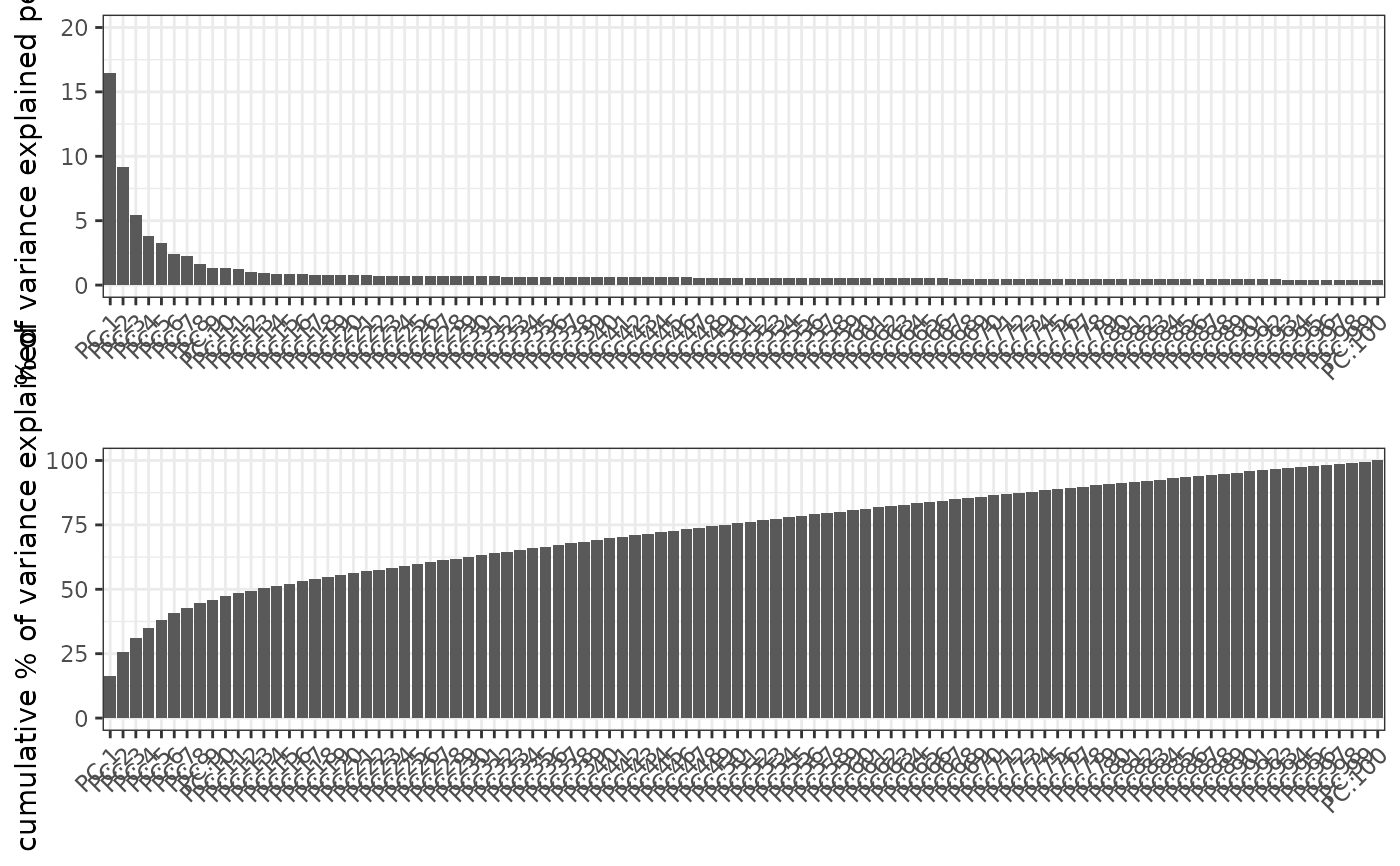identify significant principal components (PCs) using an screeplot (a.k.a. elbowplot)
screePlot(
gobject,
spat_unit = NULL,
feat_type = NULL,
dim_reduction_name = NULL,
name = deprecated(),
expression_values = c("normalized", "scaled", "custom"),
reduction = c("cells", "feats"),
method = c("irlba", "exact", "random", "factominer"),
rev = FALSE,
feats_to_use = NULL,
center = FALSE,
scale_unit = FALSE,
ncp = 100,
ylim = c(0, 20),
verbose = TRUE,
show_plot = NULL,
return_plot = NULL,
save_plot = NULL,
save_param = list(),
default_save_name = "screePlot",
...
)Arguments
- gobject
giotto object
- spat_unit
spatial unit (e.g. "cell")
- feat_type
feature type (e.g. "rna", "dna", "protein")
- dim_reduction_name
name of PCA
- name
deprecated
- expression_values
expression values to use
- reduction
cells or features
- method
which implementation to use
- rev
do a reverse PCA
- feats_to_use
subset of features to use for PCA
- center
center data before PCA
- scale_unit
scale features before PCA
- ncp
numeric. max number of principal components to plot
- ylim
numeric. y-axis limits on scree plot
- verbose
be verbose
- show_plot
logical. show plot
- return_plot
logical. return ggplot object
- save_plot
logical. save the plot
- save_param
list of saving parameters, see
showSaveParameters- default_save_name
default save name for saving, don't change, change save_name in save_param
- ...
additional arguments to pca function, see
runPCA
Value
ggplot object for scree method
Details
Screeplot works by plotting the explained variance of each
individual PC in a barplot allowing you to identify which PC provides a
significant contribution (a.k.a 'elbow method').
Screeplot will use an available pca object, based on the parameter 'name',
or it will create it if it's not available (see runPCA)
Examples
g <- GiottoData::loadGiottoMini("visium")
#> 1. read Giotto object
#> 2. read Giotto feature information
#> 3. read Giotto spatial information
#> 3.1 read Giotto spatial shape information
#> 3.2 read Giotto spatial centroid information
#> 3.3 read Giotto spatial overlap information
#> 4. read Giotto image information
#> python already initialized in this session
#> active environment : '/usr/bin/python3'
#> python version : 3.12
screePlot(g)
#> PCA with name: pca already exists and will be used for the screeplot