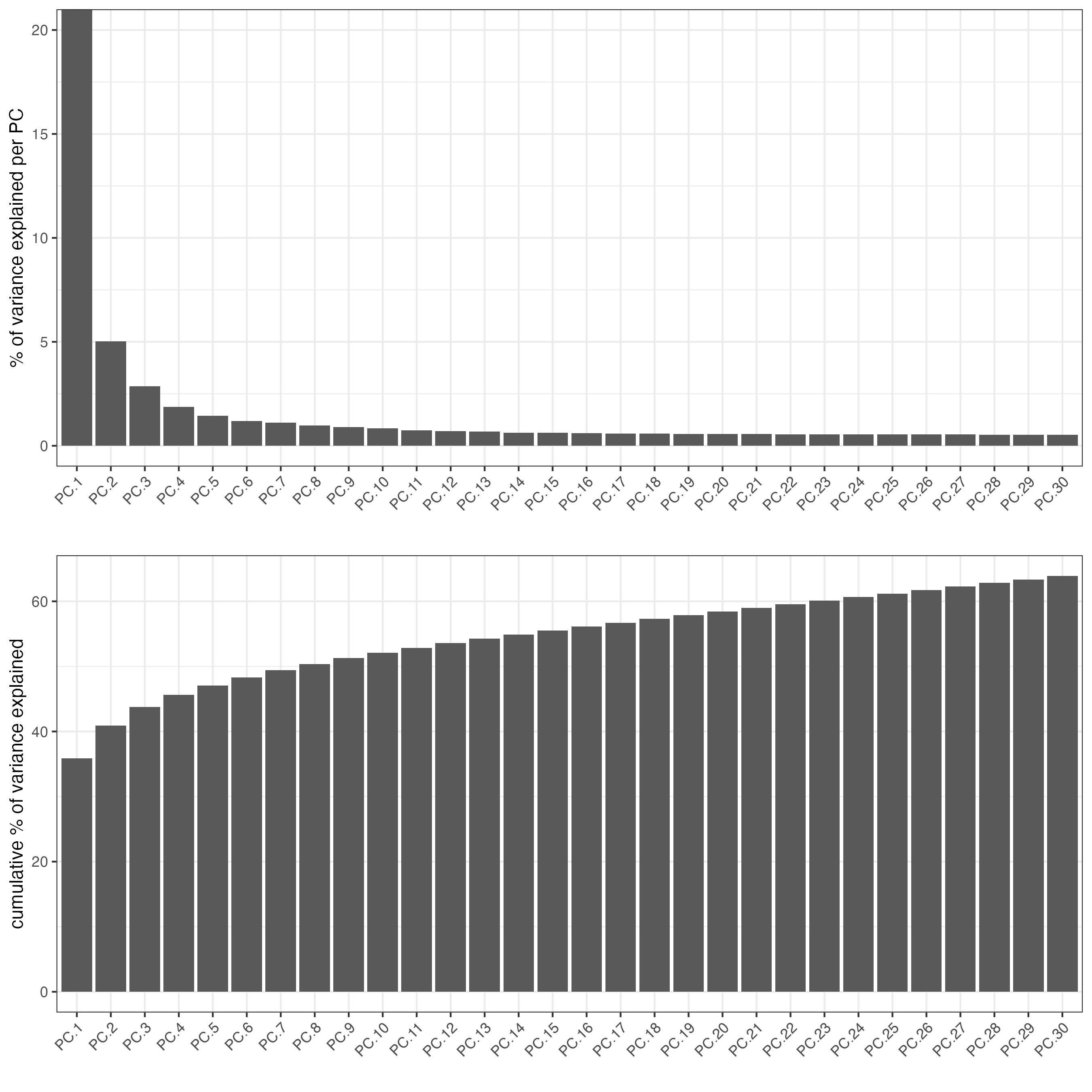1 Dataset explanation
This dataset was deposited in the NeMO database by the Macosko lab under the grant rf1_macosko. It belongs to a mouse brain, processed and sequenced using the Slide-seq technology.
To download the data, run the following code:
# Provide path to the data folder
data_path <- "/path/to/data/"- Get the expression data
download.file(url = "https://data.nemoarchive.org/biccn/grant/rf1_macosko/macosko/spatial_transcriptome/cellgroup/Slide-seq/mouse/processed/counts/2020-12-19_Puck_201112_26.matched.digital_expression.mex.tar.gz",
destfile = file.path(data_path, "2020-12-19_Puck_201112_26.matched.digital_expression.mex.tar.gz"))- Get the spatial coordinates
download.file(url = "https://data.nemoarchive.org/biccn/grant/rf1_macosko/macosko/spatial_transcriptome/cellgroup/Slide-seq/mouse/processed/other/2020-12-19_Puck_201112_26.BeadLocationsForR.csv.tar",
destfile = file.path(data_path, "2020-12-19_Puck_201112_26.BeadLocationsForR.csv.tar"))- Untar the expression files running:
2 Start Giotto
# Ensure Giotto Suite is installed
if(!"Giotto" %in% installed.packages()) {
pak::pkg_install("drieslab/Giotto")
}
# Ensure the Python environment for Giotto has been installed
genv_exists <- Giotto::checkGiottoEnvironment()
if(!genv_exists){
# The following command need only be run once to install the Giotto environment
Giotto::installGiottoEnvironment()
}
library(Giotto)
# 1. set results directory
results_folder <- "/path/to/results/"
# 2. set giotto python path
# set python path to your preferred python version path
# set python path to NULL if you want to automatically install (only the 1st time) and use the giotto miniconda environment
python_path <- NULL
# 3. create giotto instructions
instructions <- createGiottoInstructions(save_dir = results_folder,
save_plot = TRUE,
show_plot = FALSE,
return_plot = FALSE,
python_path = python_path)3 Create Giotto object
- Read the expression files and create the expression matrix.
expression_matrix <- get10Xmatrix(file.path(data_path, "2020-12-19_Puck_201112_26.matched.digital_expression"))- Read the spatial coordinates file and filter the cell IDs.
spatial_locs <- data.table::fread(file.path(data_path, "2020-12-19_Puck_201112_26.BeadLocationsForR.csv.tar"))
spatial_locs <- spatial_locs[spatial_locs$barcodes %in% colnames(expression_matrix),]- Create the Giotto object
giotto_object <- createGiottoObject(
expression = expression_matrix,
spatial_locs = spatial_locs,
instructions = instructions
)- Visualize the dataset
spatPlot2D(giotto_object,
point_size = 2)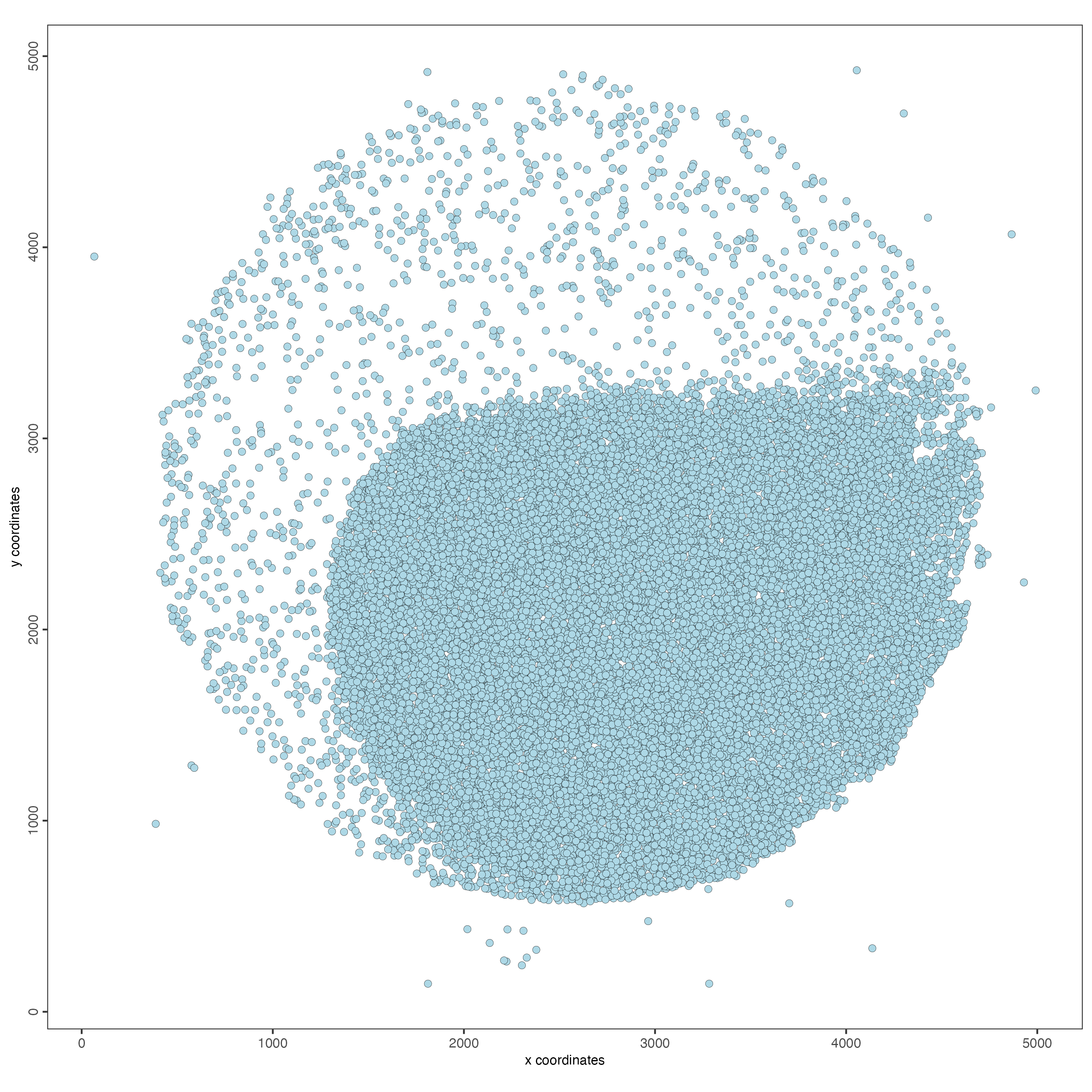
4 Processing
4.1 Filtering
giotto_object <- filterGiotto(giotto_object,
min_det_feats_per_cell = 10,
feat_det_in_min_cells = 10)4.2 Normalization
giotto_object <- normalizeGiotto(giotto_object)4.3 Add statistics
giotto_object <- addStatistics(giotto_object)
spatPlot2D(giotto_object,
cell_color = "nr_feats",
color_as_factor = FALSE,
point_size = 1)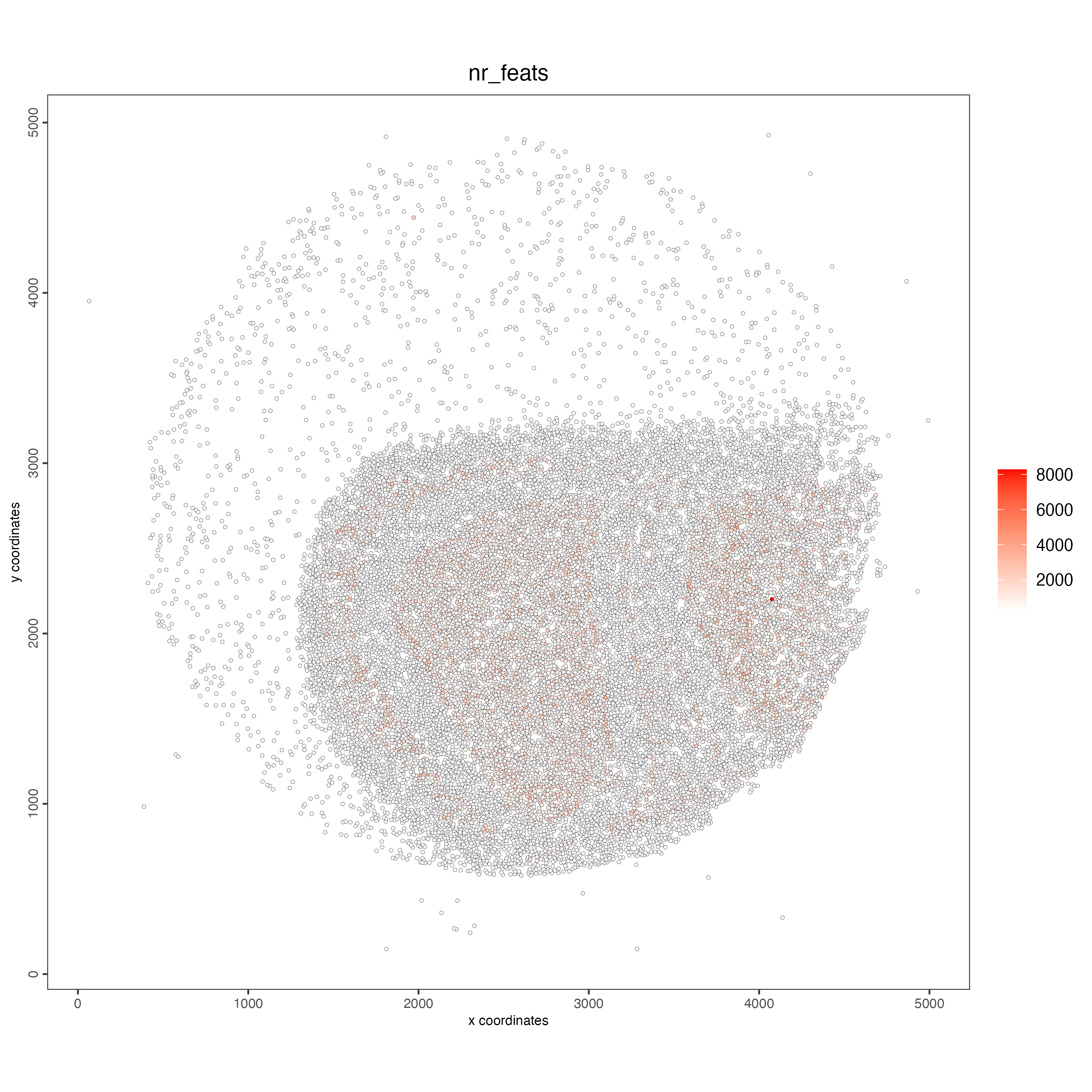
4.5 Clustering
giotto_object <- runUMAP(giotto_object,
dimensions_to_use = 1:10)
giotto_object <- createNearestNetwork(giotto_object)
giotto_object <- doLeidenCluster(giotto_object,
resolution = 1)4.6 Plot
plotPCA(giotto_object,
cell_color = "leiden_clus",
point_size = 1)
plotUMAP(giotto_object,
cell_color = "leiden_clus",
point_size = 1)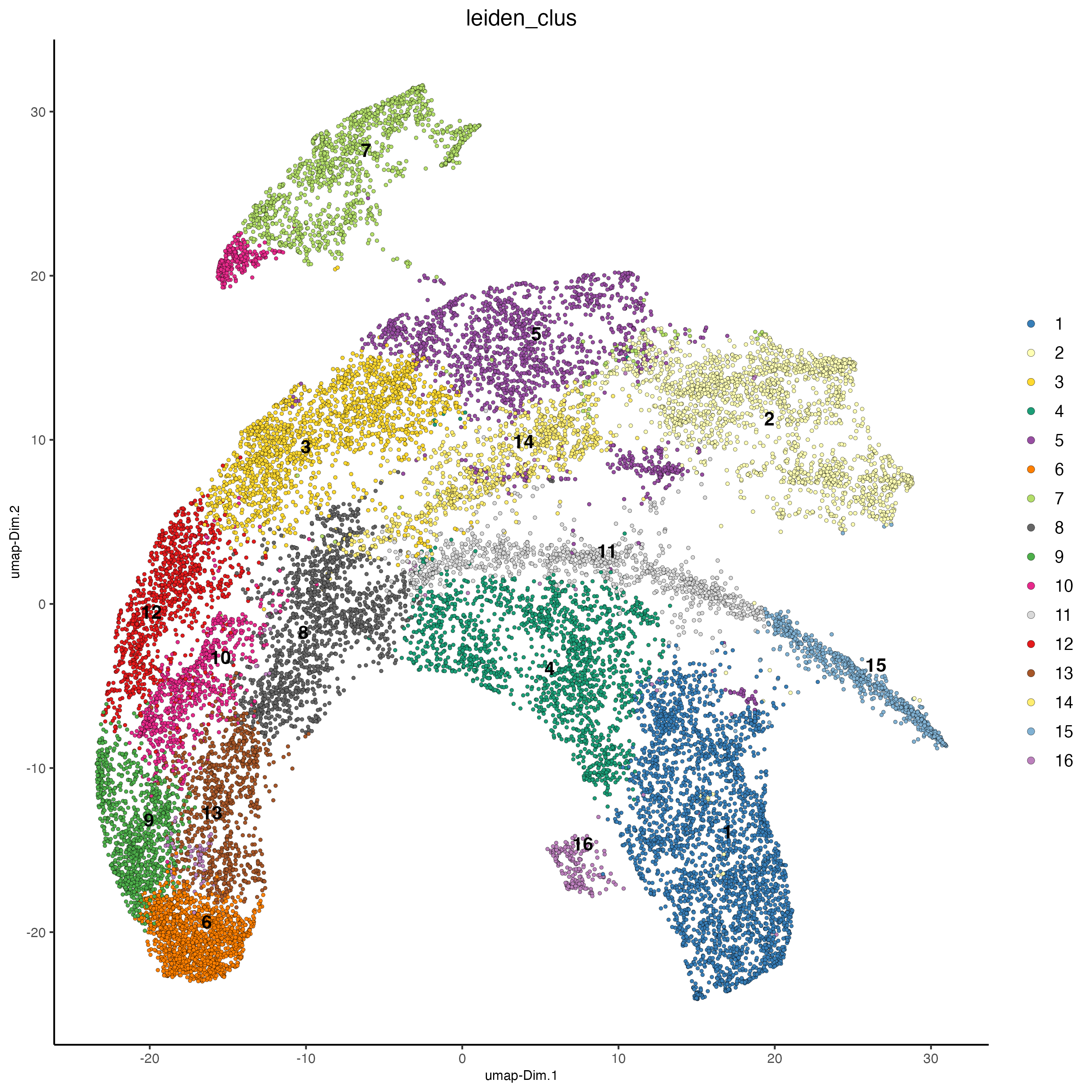
spatPlot2D(giotto_object,
cell_color = "leiden_clus",
point_size = 1)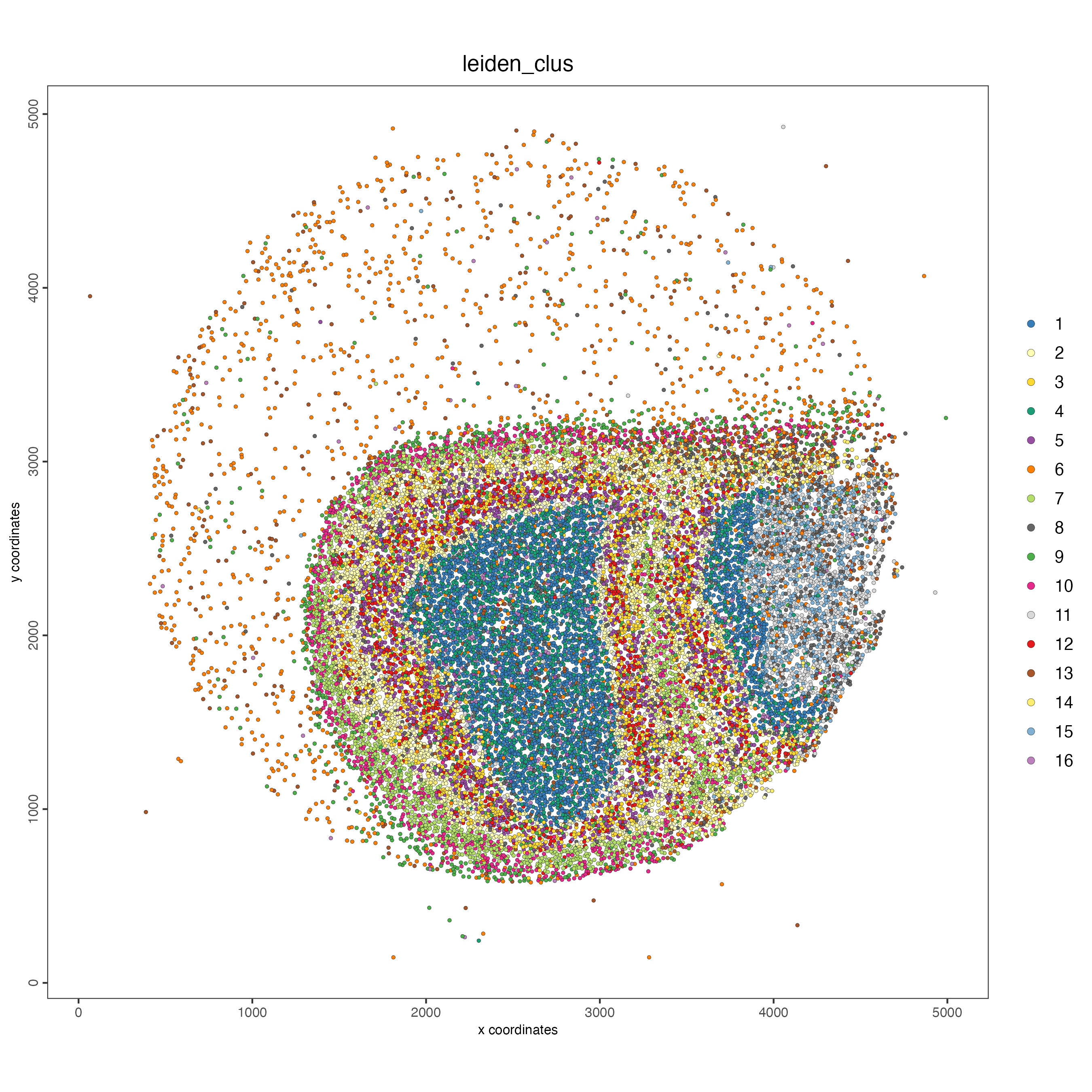
5 Session info
R version 4.4.0 (2024-04-24)
Platform: x86_64-apple-darwin20
Running under: macOS Sonoma 14.6.1
Matrix products: default
BLAS: /System/Library/Frameworks/Accelerate.framework/Versions/A/Frameworks/vecLib.framework/Versions/A/libBLAS.dylib
LAPACK: /Library/Frameworks/R.framework/Versions/4.4-x86_64/Resources/lib/libRlapack.dylib; LAPACK version 3.12.0
locale:
[1] en_US.UTF-8/en_US.UTF-8/en_US.UTF-8/C/en_US.UTF-8/en_US.UTF-8
time zone: America/New_York
tzcode source: internal
attached base packages:
[1] stats graphics grDevices utils datasets methods base
other attached packages:
[1] Giotto_4.1.1 GiottoClass_0.3.5
loaded via a namespace (and not attached):
[1] colorRamp2_0.1.0 deldir_2.0-4
[3] rlang_1.1.4 magrittr_2.0.3
[5] RcppAnnoy_0.0.22 GiottoUtils_0.1.11
[7] matrixStats_1.3.0 compiler_4.4.0
[9] png_0.1-8 systemfonts_1.1.0
[11] vctrs_0.6.5 reshape2_1.4.4
[13] stringr_1.5.1 pkgconfig_2.0.3
[15] SpatialExperiment_1.14.0 crayon_1.5.3
[17] fastmap_1.2.0 backports_1.5.0
[19] magick_2.8.4 XVector_0.44.0
[21] labeling_0.4.3 utf8_1.2.4
[23] rmarkdown_2.28 UCSC.utils_1.0.0
[25] ragg_1.3.2 purrr_1.0.2
[27] xfun_0.47 beachmat_2.20.0
[29] zlibbioc_1.50.0 GenomeInfoDb_1.40.1
[31] jsonlite_1.8.8 DelayedArray_0.30.1
[33] BiocParallel_1.38.0 terra_1.7-78
[35] irlba_2.3.5.1 parallel_4.4.0
[37] R6_2.5.1 stringi_1.8.4
[39] RColorBrewer_1.1-3 reticulate_1.38.0
[41] GenomicRanges_1.56.1 scattermore_1.2
[43] Rcpp_1.0.13 SummarizedExperiment_1.34.0
[45] knitr_1.48 R.utils_2.12.3
[47] IRanges_2.38.1 Matrix_1.7-0
[49] igraph_2.0.3 tidyselect_1.2.1
[51] rstudioapi_0.16.0 abind_1.4-5
[53] yaml_2.3.10 codetools_0.2-20
[55] lattice_0.22-6 tibble_3.2.1
[57] plyr_1.8.9 Biobase_2.64.0
[59] withr_3.0.1 evaluate_0.24.0
[61] pillar_1.9.0 MatrixGenerics_1.16.0
[63] checkmate_2.3.2 stats4_4.4.0
[65] plotly_4.10.4 generics_0.1.3
[67] dbscan_1.2-0 sp_2.1-4
[69] S4Vectors_0.42.1 ggplot2_3.5.1
[71] munsell_0.5.1 scales_1.3.0
[73] gtools_3.9.5 glue_1.7.0
[75] lazyeval_0.2.2 tools_4.4.0
[77] GiottoVisuals_0.2.5 data.table_1.15.4
[79] ScaledMatrix_1.12.0 cowplot_1.1.3
[81] grid_4.4.0 tidyr_1.3.1
[83] colorspace_2.1-1 SingleCellExperiment_1.26.0
[85] GenomeInfoDbData_1.2.12 BiocSingular_1.20.0
[87] rsvd_1.0.5 cli_3.6.3
[89] textshaping_0.4.0 fansi_1.0.6
[91] S4Arrays_1.4.1 viridisLite_0.4.2
[93] dplyr_1.1.4 uwot_0.2.2
[95] gtable_0.3.5 R.methodsS3_1.8.2
[97] digest_0.6.37 BiocGenerics_0.50.0
[99] SparseArray_1.4.8 ggrepel_0.9.5
[101] rjson_0.2.22 htmlwidgets_1.6.4
[103] farver_2.1.2 htmltools_0.5.8.1
[105] R.oo_1.26.0 lifecycle_1.0.4
[107] httr_1.4.7